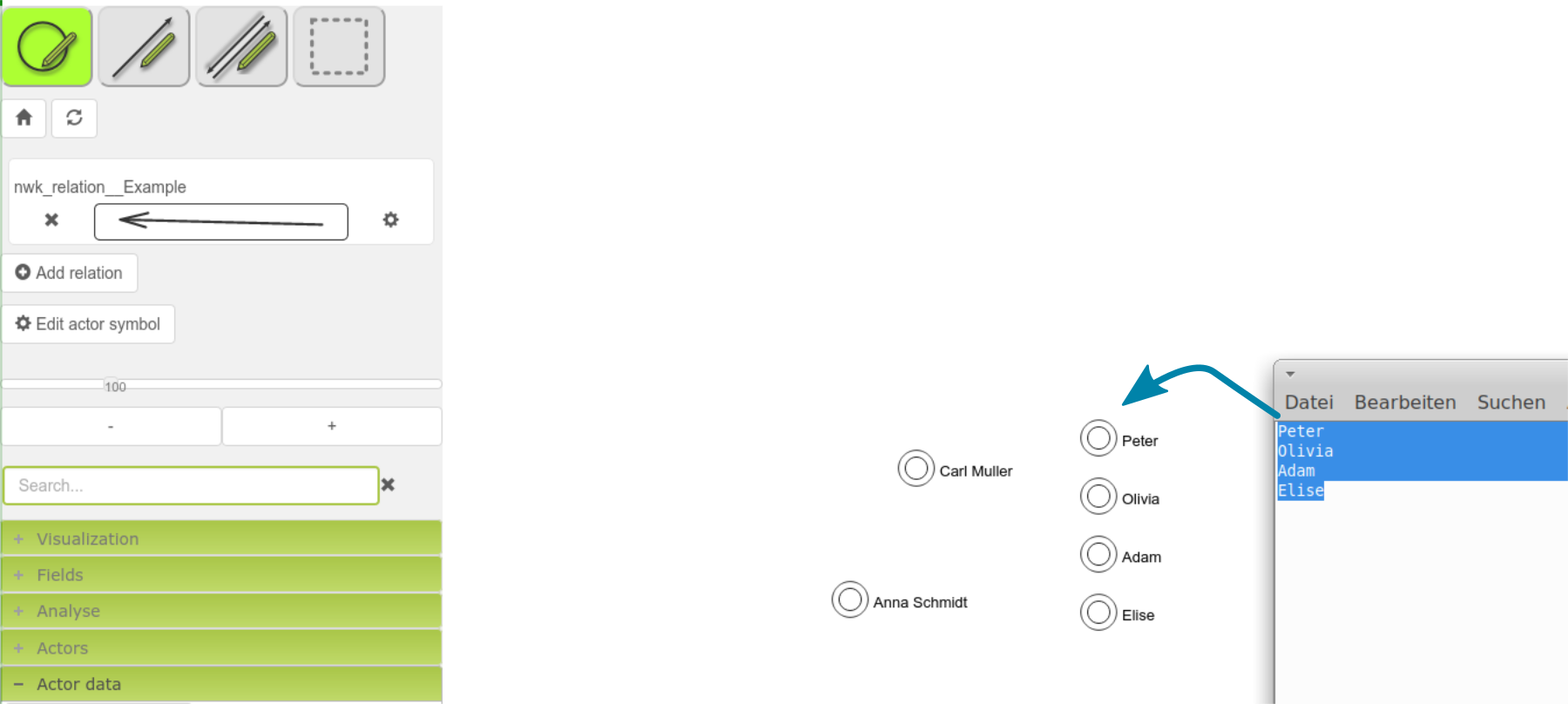Please, login to MyNetworkmap. If you have not already an account, please create an account (eg. an gratis user account).
After the login, you will see the "dashboard". Here please click on "Network map" to open the network map module.
If you did not have created a network map before, you will see a dialog, to help creating a new network map:
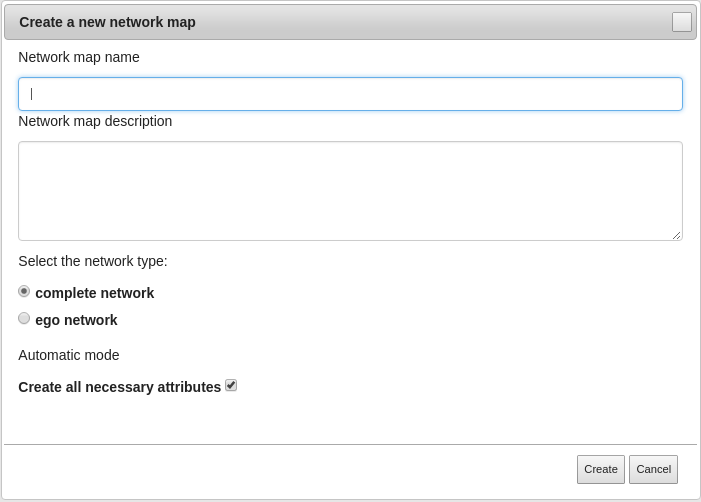
Please, fill out the input fields. In this example, we will create a complete network map and MyNetworkmap should automatically create all attributes for us:
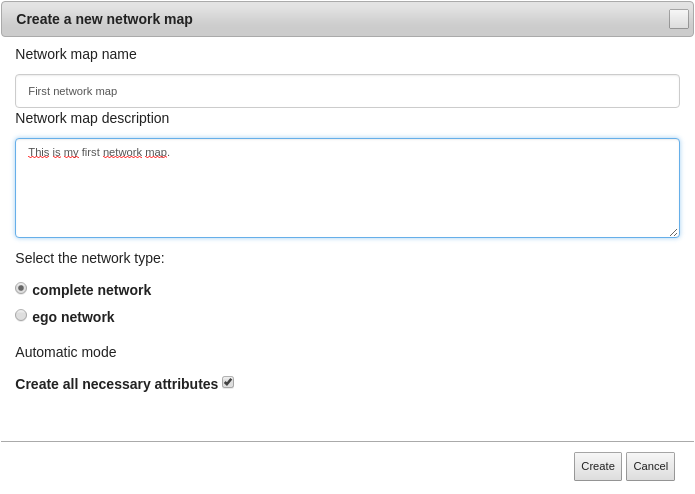
Please, click on "Create". You will see the following help dialog:
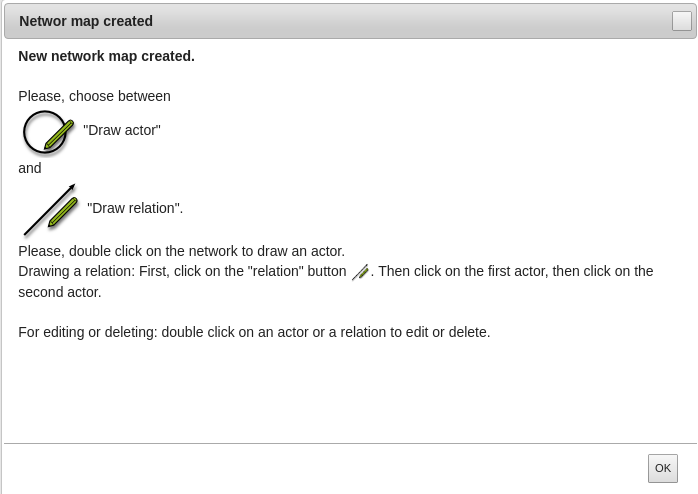
Please, click on "OK".
Now, you should see your first network map (1) with a side menu (2, 3) and a menu icon (4):
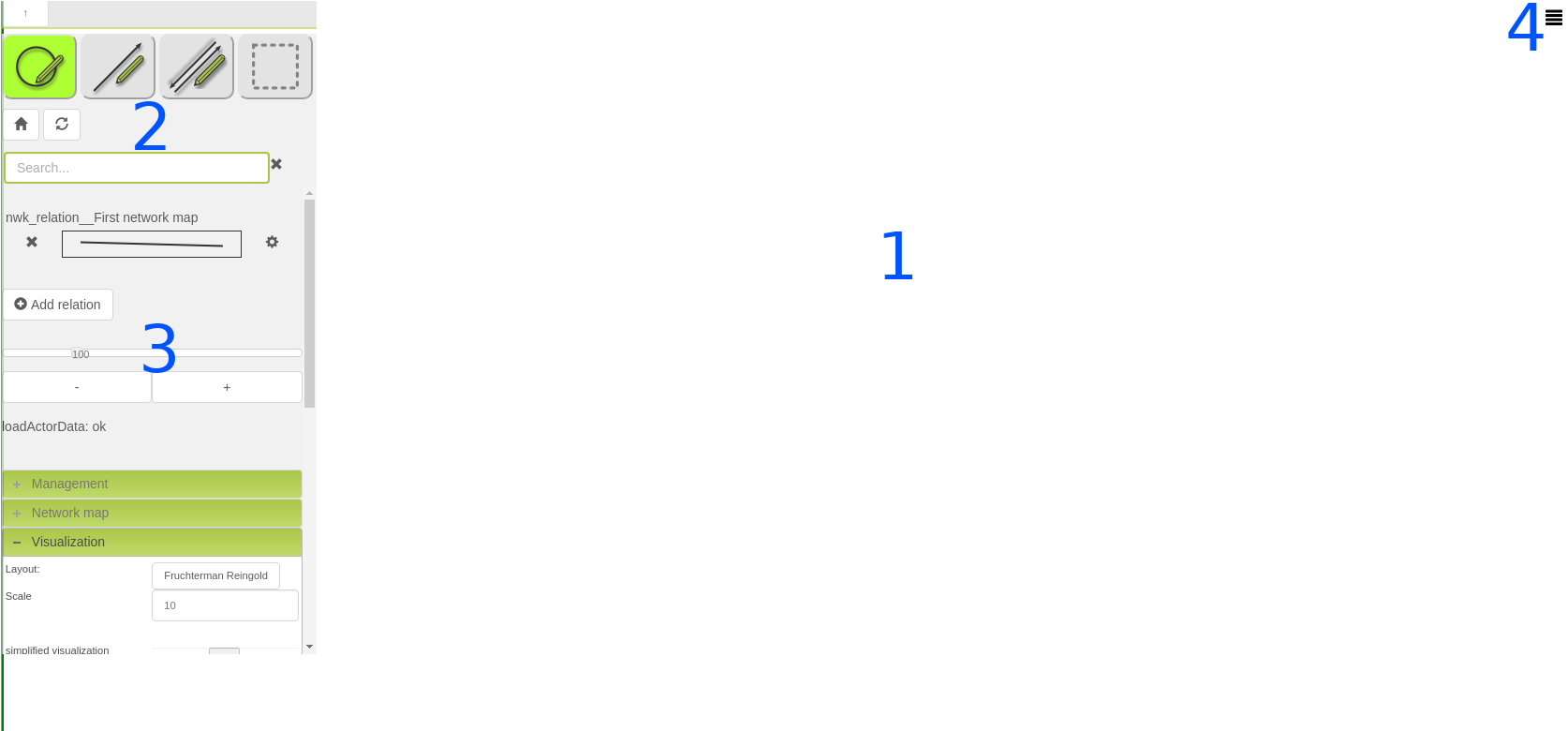
You can add actors, if you click at the network map or you can drag and drop actors from other programs (word, browser, etc.).
In the following example, a name list was drag and dropped from a text editor to the network map: